

| Posted By: JJTagy on August 12, 2014, 12:31 am | Post: 1 |
In case it helps. 
|
| Posted By: Brijesh on August 12, 2014, 8:31 am | Post: 2 |
|
Hi,
Thank you for reporting the issue. We have made the required changes and you should see the update now. After the upgrade in case you are redirected to the installer please delete the install.php This will be fixed in the next version of Softaculous. ----------------------- Webuzo - Multi User Hosting Control Panel AMPPS - Best WordPress/PHP/MySQL development tool |
| Posted By: JJTagy on August 12, 2014, 11:17 am | Post: 3 |
|
Done and resolved, thank you!
In addition to your instructions, I also needed to delete the index.php and rename the _index.php to index.php. |
| Posted By: Brijesh on August 12, 2014, 11:38 am | Post: 4 |
|
Hi,
Thank you for pointing towards this. This will be fixed as well in the next version. ----------------------- Webuzo - Multi User Hosting Control Panel AMPPS - Best WordPress/PHP/MySQL development tool |
| Posted By: tidus on September 16, 2014, 1:46 pm | Post: 6 |
|
Hi,
Okay. thanks for reporting. Will fix it in next version. ----------------------- Follow AMPPS on, Twitter : https://twitter.com/AMPPS_Stack Facebook : http://www.facebook.com/softaculousampps Google+ : https://plus.google.com/+AmppsStack |
| Posted By: Brijesh on October 25, 2014, 8:22 am | Post: 8 |
|
Quote From : abidkecil October 23, 2014, 5:21 pm Hi,
I'm also have similar issue, Unable to connect to news server and icon is missing from cPanel. FYI All softaculous IP has been added to csf.allow Code #softaculous
192.210.128.227 76.164.222.115 142.4.49.46 148.251.68.26 216.18.221.243 Issuing update command "/usr/local/cpanel/3rdparty/bin/php /usr/local/cpanel/whostmgr/docroot/cgi/softaculous/cron.php" not fixing the problem. Can you please open a support ticket with the access to your server so that we can check the issue asap : https://www.softaculous.com/support/ ----------------------- Webuzo - Multi User Hosting Control Panel AMPPS - Best WordPress/PHP/MySQL development tool |
| Posted By: abidkecil on October 25, 2014, 8:56 am | Post: 9 |
|
It was fixed itself I'm confuse now 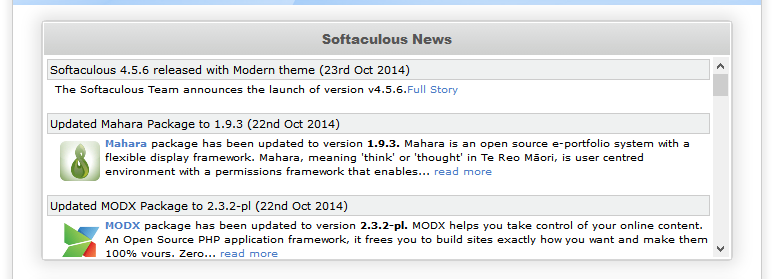
|
| Posted By: Brijesh on October 27, 2014, 7:22 am | Post: 10 |
|
Hi,
It could be possible that there was some connection issue when you were facing the issue. Glad to know it works now. ----------------------- Webuzo - Multi User Hosting Control Panel AMPPS - Best WordPress/PHP/MySQL development tool |