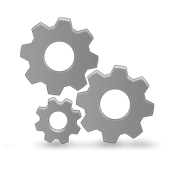Softaculous for Panels

You can easily install Softaculous on Webuzo. All you require is a Server with Webuzo Running on it. Most of the Dependencies are automatically handled by Softaculous Itself. Click on Install Now below to get the Detailed Installation guide.

You can easily install Softaculous on cPanel. All you require is a Server with cPanel Running on it. Most of the Dependencies are automatically handled by Softaculous Itself. Click on Install Now below to get the Detailed Installation guide.

Install Softaculous on Directadmin. All you require is a Server with DirectAdmin Running. Most of the Dependencies are automatically handled by Softaculous Itself. For detailed Information to Install Softaculous on DirectAdmin Server, Click on Install Now below.
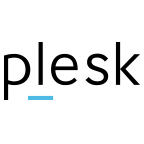
Make sure Ioncube Loaders are enabled on your server before installing Softaculous on Plesk Linux. For detailed information to Install Softaculous on your Plesk Server, click on the Install Now button below.

Softaculous can also easily be integrated into your Interworx Server. Just make sure you enable Ioncube Loaders before you install Softaculous. For a detailed Installation guide, click on Install Now below. It will provide you with instructions to setup Softaculous.

Install Softaculous on ISP Systems. All you require is a Server with ISP Systems Running on it. Most of the Dependencies are automatically handled by Softaculous Itself. For detailed Information to Install Softaculous on ISP System Server, Click on Install Now below.

Make sure Ioncube Loaders are enabled on your server before installing Softaculous on ISPConfig. For detailed information to Install Softaculous on your ISPConfig Server, click on the Install Now button below.

Softaculous can also easily be integrated into your CentOS Web Panel. Just make sure you enable Ioncube Loaders before you install Softaculous. For a detailed Installation guide, click on Install Now below. It will provide you with instructions to setup Softaculous.

Installing Softaculous is also possible on Hosting Controller Panel on Windows/IIS Server. Just make sure you enable Ioncube Loaders before you install Softaculous. For detailed Information to Install Softaculous on Hosting Controller panel on Windows/IIS Server, Click on Install Now below.

Softaculous for H-Sphere is very simple to install. Softaculous will have to be installed on each slave seperately. A small installation script has to be run on the Master as well to setup the links. For more Information as to how to setup Softaculous on H-Sphere, click on Install Now below.

Start developing site using any open source PHP scripts as Softaculous can be easilly installed on famous WAMP stacks like XAMPP, EasyPHP and WAMP Server. Installation is easy like any other PHP Script. For a detailed Installation guide, click on Install Now below.
Products and Packages

Softaculous automates the process of installing Application and managing them. You can install applications to new or existing hosting accounts automatically along with an reliable billing solution. This guide will help you to setup WHMCS to auto-install scripts during user account creation.
Using Softaculous you can easily create a Custom Package and Install it. Just download the Custom zip Package by clicking on Download below. The file basically contains an explanation of the software, features list, software size, ratings link, demo link, support link, version, minimum SOFTACULOUS version required AND LANGUAGE Strings.
You must read and fully understand the License agreement before you download and use this software.
By downloading and installing this software, you agree to comply to the Softaculous Terms of Service